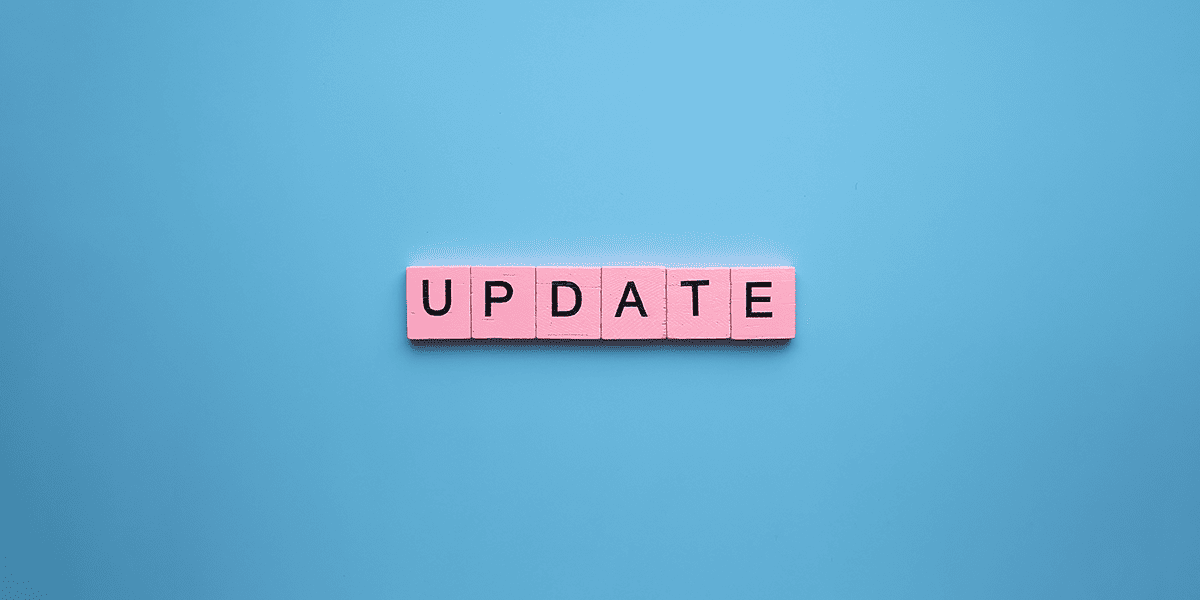Microsoft Teams is by far one of the hottest new platforms on the market now. It’s safe to say, now that the dust has settled, that this is Microsoft’s most disruptive innovation in recent years.
Teams is revolutionising the way users work with one another by giving them a ‘single pane of glass’ environment. What is Microsoft Teams? Well, the platform brings together instant-chat, meetings, calling, close collaboration, app integration, and file storage into one place – utilising core Office 365 functionality.
It’s the dream, right? But if you’ve been tasked with implementing Microsoft Teams within your organisation, how do you get your users on your side?
The answer: Comms, comms, comms.
Office 365 and Teams presents a whole new way of working – with enhanced productivity tools and a modern user experience. If you’ve been tasked with a Teams adoption project, then you must consider a structured approach to change. More importantly, a consolidated communications plan must be in place to ensure maximum user adoption and uptake.
The only way users will know about their new way of working is if it’s successfully communicated to them. In our experience, there are 4 different types of communications you can employ to do this, and we recommend hitting all of them.
Drive awareness of Microsoft Teams through visual communication

When it comes to implementing Teams within your organisation, the importance of communicating your message cannot be understated. We all learn in different ways. For many, visual learning is the way to go. Nothing draws attention quite like a snazzy image. Keep it simple and try and think outside the box.
A leaflet pinned onto a noticeboard is great, but how about a banner hanging above the coffee machine? By creating visually appealing internal awareness materials like posters and banners can go a long way.
Do not leave digital channels out here either. If your organisation has a central digital workspace, or intranet, you can use this as a hub for your digital communications strategy. By creating visually appealing imagery, video and other digital assets that promote Microsoft Teams you can extend your reach and communicate your message with content that is easy to digest, in a format your user base will respond to.
Top tip: Teams is a creative space, filled with new ways to communicate. So, try to keep your visuals equally vibrant. Utilise a multi-channel approach to your visual communications strategy. This means everything from leaflets and posters, right through to short, engaging videos and digital banners on the intranet to drive awareness.
Making the most of written communication

Here’s where you can get into the nitty-gritty a bit more. But remember, most users won’t sit and read a 20-page document (unless they really are having a quiet day!). So, keep it short and sweet. Make the most of bullet points, powerful language, and hyperlinks.
You need to make sure you hit the three big questions before users even have the chance to ask them:
- Why? Why are we as an organisation deploying Microsoft Teams?
- What? What are we trying to achieve with the move to Microsoft Teams?
- How? How do you use the tools to improve your day-to-day productivity?
While email still holds value within the workplace, remember Teams is about promoting a new way of working. Be creative. Your written communications need to be compelling, easy to digest and add value to the end-user.
Think about which format is going to be the best channel for your comms approach. Is it a structured enterprise social campaign on Yammer, with a compelling post accompanied by a quick start guide? Or is it a targeted email campaign, with role-specific features, to certain departments within your organisation?
Top tip: At the end of the day, we all have a job to do. People will not respond or embrace change if they have a trawl through a chunky document. Keep it short and sweet. Give them a reason to embrace the change with open arms. Bear this in mind when creating your written assets.
Building a non-verbal communication with a champions network

Change can be a somewhat stressful experience for some, so your project team needs to stay positive and communicate in a friendly and calm way. When change is occurring, users will look for a steady, informed and reliable team that they can turn to for help. What you must do is prepare your team to become those people.
Essentially you want to be creating a network of Microsoft Teams champions. They’re motivated; they embrace new technology; they get a kick out of helping others; most importantly, they’ll articulate your message to your user-base effectively.
Here’s some things to consider with your champions network:
- Make sure they are formally trained to increase their knowledge of Teams
- Empower them to guide, teach, train and communicate the benefits of Teams with their colleagues
- Encourage positive reinforcement that sustains their efforts
- Provide them with a clear plan to execute
Your team should have a central repository for all the required collateral, communications, resources and user feedback. Why not a Team? By getting users to embrace and collaboratively work within the platform in such a way will mean they will become increasingly familiar with the product and its core benefits. In turn, this will rub off on the rest of your user base.
Top tip: Hold regular meetings, virtually or in person, with your champions network. Use this time to promote enthusiasm and cohesiveness within your community. Just make sure they’re consistent so the hard work doesn’t dissipate. You should also consider visibly rewarding employees. It doesn’t have to be for monetary gain. People respond to and appreciate recognition. It can be something as simple as Praise on Yammer, or a shout out at the next company-wide meeting.
Verbal communications: don’t just shout your message, talk to each other
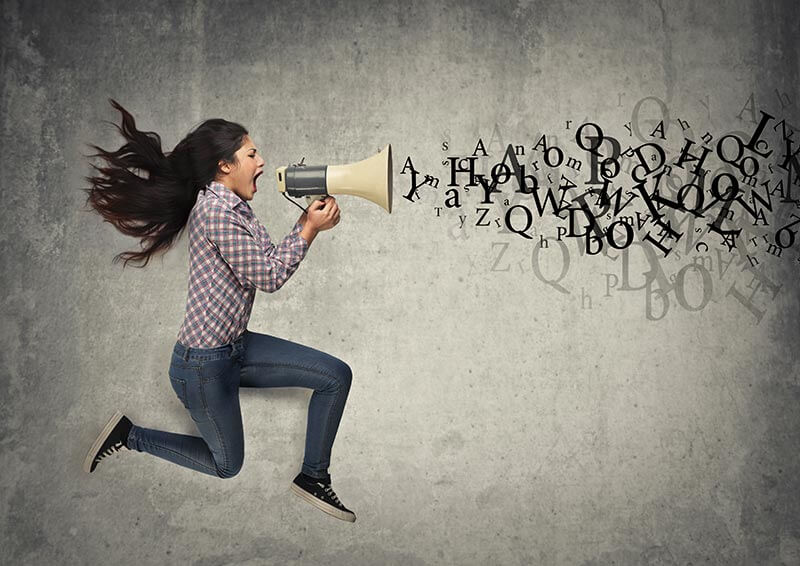
Last, but not least is verbal communication. Never underestimate the power of this part of your Microsoft Teams adoption strategy. Recruit a sponsor into your team who can wax lyrical about the benefits of Teams and get them in front of as many people as possible.
Your champions network will also slot nicely into your verbal communications strategy – so make the most of them. End-users will respond better to change if they can see others embracing the change. Whether this is a senior stakeholder or a selection of enthusiastic early adopters, the impact is the same.
Top tip: We’ve seen many projects fall short because of a lack of effective sponsorship or verbal communication. Even a 3-minute introduction to Teams from a well-known face in an all staff meeting, could be the difference between happy, informed users and uninformed resistance.
Kick start your digital transformation
We’d like to offer you an opportunity to start the discussion with us to kick start your digital transformation, helping you transform your business, enabling you to optimise your processes by connecting the key pillars of your business.