
Content+Cloud is becoming Advania
From 14 November 2023, Content+Cloud will be rebranded as Advania, two years after our acquisition b...
Microsoft Teams consultancy services from Content+Cloud will give you the support you need to fully embed new ways of working.
As hybrid working becomes the model of choice for many organisations, Teams offers not only a hub for productivity and collaboration – it’s also becoming integral to engagement and culture. With some of the world’s leading experts in Microsoft 365 technologies on our team, Content+Cloud can help you get the fullest value from Teams and transform how your people work.
The face of work has changed forever. The hybrid model – a blend of office-based and remote working – is here to stay, bringing the best of both to our working lives. Research from Microsoft shows that while 73% of employees want flexible work options, 67% want more in-person time with their teams. Meeting these expectations is now critical.
Organisations must ensure their employees are able to connect, to engage and have everything they need to do their work, whether remotely or in the office. How do you foster an organisational culture in this new way of working? How do you take the best tech features of remote working and make them part of every employee’s experience?
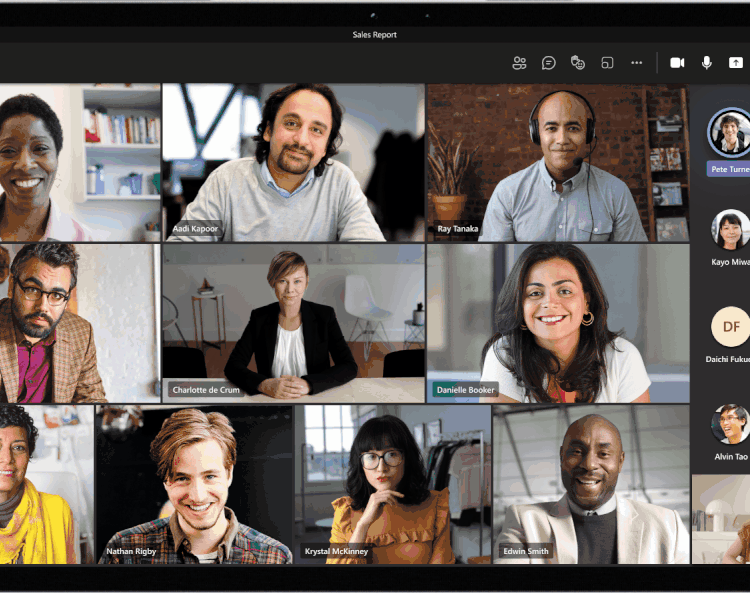
Microsoft Teams is the solution of choice for organisations embracing remote and hybrid working. It enables access to chat, calling, meetings, documents and line-of-business applications all from one app, while its calls and meeting-room technologies will further shape the future of work.
At Content+Cloud we have vast experience in making Teams work for organisations of all types and at all stages of digital transformation. Our Microsoft Teams services will help establish Teams as an integral part of your working processes and culture, bringing your people closer together, no matter where they are.
Teams gives your employees a single pane for everyday activity such as chat, meeting and collaboration. But it’s so much more than that. For example, you can streamline inefficient processes and workflows with integrated apps built on Microsoft’s Power Platform.
Imagine delivering the same experience to all your users. Teams doesn’t just improve the experience of remote employees. Teams devices and associated tech mean the best features of digital working can be brought into the physical environment too.
The hybrid office will require a digital-first engagement strategy – and Teams is key to its delivery. Not only does it keep people connected, but it also allows integration with solutions such as Workplace Analytics, Yammer, Viva and your SharePoint intranet. Wellbeing tools, company information and workplace-wide collaboration are just a click away.
Whether by choice or necessity, the pace of digital transformation has accelerated for many organisations we work with. We’re now helping them prepare for a future where the highest quality of hybrid working is standard. Underpinned by Microsoft technologies, their digital strategies centre on priorities such as innovation, agility, security and compliance, automation and efficiency.
Teams enables all of this, providing the environment to foster a modern working culture. What’s more, Content+Cloud’s close relationship with Microsoft gives us early knowledge of its upcoming technologies, meaning we can help you be ready to take advantage of the next game-changing feature.
Here are just a few of the ways that Teams will transform your workplace.
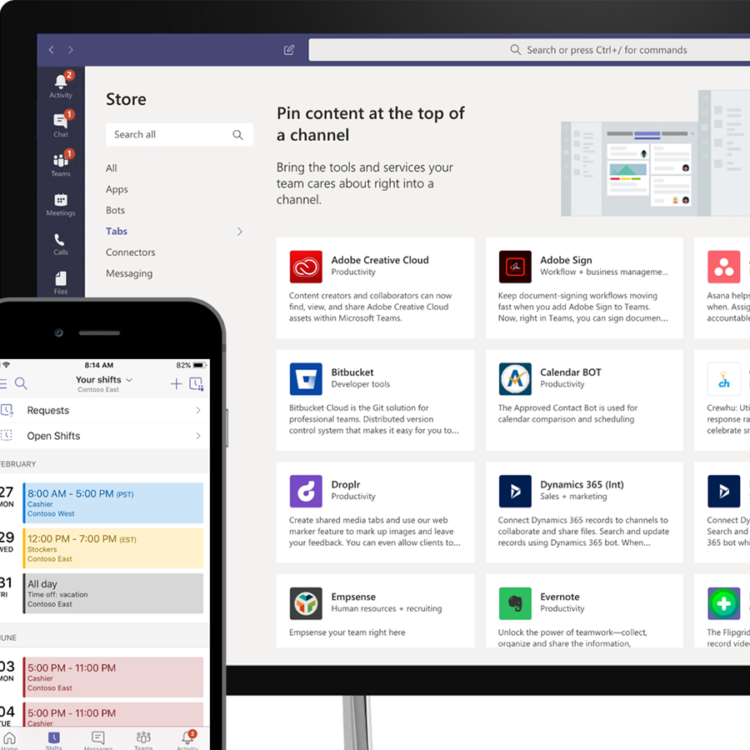
Bring business apps into one place and cut time and effort from your processes with Power Platform, integrated within Teams.
Teams brings richer meeting experiences to attendees online and in physical locations, through smart physical tech and intelligent virtual features.
Take advantage of the powerful Cloud-based telephony provided by Teams Voice. Users can make, receive and transfer calls to and from landlines and mobile phones on the Public Switched Telephone Network (PSTN) in Microsoft Teams.
Teams enables employees to chat, call, meet and collaborate wherever they are and whatever device they’re using. It also provides a range of accessibility features to give every user the best experience possible – here are just a few.
Meetings:
Chat:
Collaborate:
Make more of Teams as a hub for all your employees do. Connect them, inform them and empower them with the full capabilities of Microsoft 365.
Content+Cloud has been working Microsoft Teams since before it was officially launched. As one of the UK’s most awarded Microsoft partners, we have trusted expertise in all aspects of Teams services, from modernising telephony and meetings with Teams Voice to providing ongoing technical and code support through our managed services.
Read our Microsoft Teams overview and insights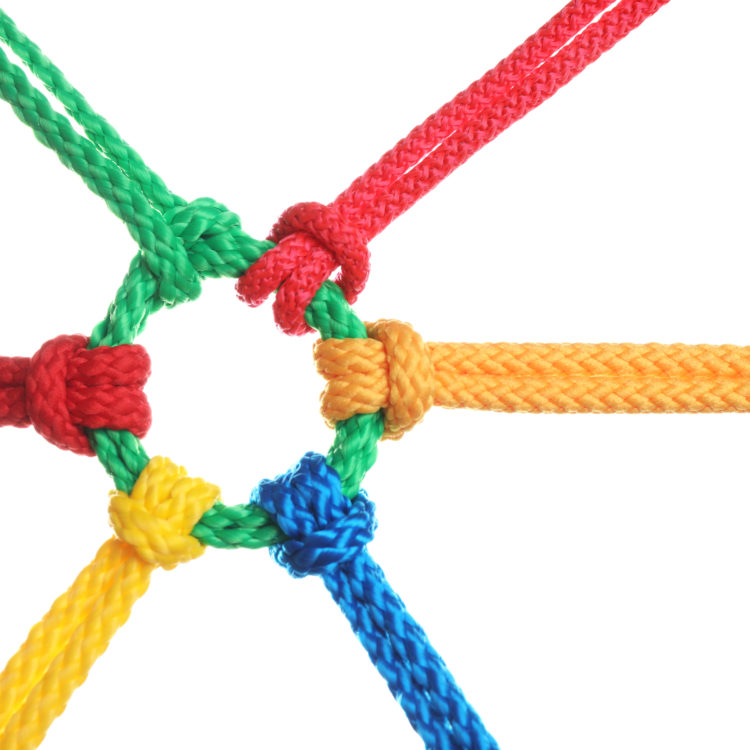
Content+Cloud offers Microsoft Teams consulting and services across all stages of your journey. Whether you need a helping hand with a speedy deployment or a partner for your long-term digital transformation, we’ll find a solution that fits your requirements.
We begin with you. What’s your organisation’s vision? What does your current architecture look like? Our technical design support will help you ensure Teams delivers maximum value to your business.
To gauge what technical support is needed, we’ll see what condition your digital environment is in. We can assess your Microsoft 365 configuration and make recommendations for an optimal deployment.
Teams features enterprise-grade security underpinned by Azure Active Directory. We’ll learn more about your security and legal requirements and the systems you have in place, then make actionable recommendations for a safe and robust implementation.
We’ll help you design governance protocols that maintain security and compliance within Teams, such as boundaries and provisioning, management controls and permissions, and integration points with other Microsoft 365 solutions.
If you’re using older productivity tools, or if you’re looking to move to a new tenant, we can make your Teams migration smooth and secure.
We’ll help you prepare for, and deliver, a smooth rollout. We can also provide support for a pilot implementation to test Teams in a controlled fashion before wider deployment.
Our Prosci-certified experts will help you methodically plan for change. We’ll give you a better understanding of user pain points, support with communications and training, and run activities to reinforce the change.
Microsoft 365 allows you to streamline and automate workflows and activities with apps that users can access from Teams. We can support you with bespoke app development via Power Platform.
Need to get moving quickly? Our FastStart Microsoft Teams services will help you get up and running with Teams meetings and calling in just a few days. Or if a more complex, enterprise-level deployment is what you need, then you can use our FastStart services to support and configure a pilot of Teams, allowing you to experience its capabilities before any wider investment.
Learn more about our FastStart services

From 14 November 2023, Content+Cloud will be rebranded as Advania, two years after our acquisition b...